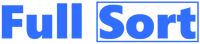Frequently Asked Questions
Full Sort is your central dashboard to the Internet. Curate your most important destinations one time and you are set. That’s it. Need something? Click once. Land there.
Full Sort is custom built from the ground up to be an ultra-simple interface to the Internet where users may get to their destination in one click.
Users fill “buckets” which are categories of often used or favorite Internet destinations. Users may keep their buckets private or share only with a small group. Some users may go one step further and share their buckets with the World.
With traditional mobile device apps, you must download software from a mobile app store. Then an icon (picture) shows on your screen which you click to open the app. Similarly, Full Sort also provides an icon that is clicked to open our web site; however, there’s no complicated app to install. Just place our icon on your mobile device and you are set.
The technical term for this is a “progressive web app” which means that our website uses the built-in features of your mobile device without needing to download complicated software. When you need to open your Internet Dashboard quickly, just click our icon on your mobile screen. Easy as pie.
Follow these steps to use our free icon on iPhone / iPad / iOS:
- Open our website in the Safari web browser
- Click the sharing button on the bottom of the browser window. What does the sharing button look like? It’s a square with an arrow going through the center.
- Scroll down and click “add to home screen”
Follow these steps to use our free icon on Android:
- Open our website in the Chrome web browser
- Click the 3 dot menu ( ) in the top right corner of your screen
- Click “add to home screen”
- Enter a name that you like
Always be curating! Take time to organize your best bookmarks and moving them to the top of your buckets. Delete bookmarks you never use. Be sure to choose your buckets wisely which will help finding your favorite destinations easier.
That being said, don’t be afraid to create temporary buckets. Imagine you are planning your wedding and are researching all over the Internet. You find videos, web sites, price lists and so forth. Why not throw all those destinations in one bucket, then as you research over the coming weeks and months you may easily find your discoveries. Once your wedding is over, you can just delete the bookmark bucket or if you are proud of your work share with the World.
We have extensive information on this subject. The process is super simple. Of course, at anytime you may just type in Full Sort into your web browser on your phone, tablet or desktop. The interface is the same without the need to download an app.
If you would like to take 5 minutes to perform a one time setup (always free) you could access Full Sort even quicker. You may launch your web browser and the first site you see is your personalized Full Sort dashboard.
Similarly, when you are on your phone or tablet, anywhere in the World, you may easily access your personalized and private dashboard. Tap the beautiful Full Sort icon and your most important Internet destinations are available to you.
Absolutely. Here’s how you can start using our extensions!
Why won’t you accept my public bucket?
Only the best buckets are accepted into our curated gallery. Please read our bucket advice tutorial to learn how to be accepted into our gallery. We absolutely want our users to create buckets they are passionate about. If your bucket is excellent you will be added even if you create a bucket on a topic that has already been covered. The more information that is shared with the World the better!
We don’t hide how to take your bookmarks and leave Full Sort. Look to the top right of your screen and click the ![]() gear icon. Then select import/export. A box will appear with an export button. Click and you are done!
gear icon. Then select import/export. A box will appear with an export button. Click and you are done!
Full Sort is simple. You add categories (buckets) and place your favorite links (Internet destinations) into buckets to keep them organized. Out of all your Internet destinations, there are just a few that you use daily and cannot live without. Click the star next to your destination to make it one of your favorites.
These special favorites will show up on your central Internet dashboard on all of your devices (phone, tablet or desktop). Start your web browser (assuming Full Sort if your homepage) or log into Full Sort or click the Full Sort icon you placed on your mobile screen. Click Once. Land There. You are on your very own private Internet dashboard. Click without without fumbling around.
We were frustrated by complicated web browser bookmark menus and gimmicky social bookmarking services. We want a simple place where we can jump anywhere on the Internet quickly. Full Sort is now and forever a central Internet dashboard that hovers above the muck of information overload.
Absolutely! Once you log into Full Sort, please look in the bottom right hand corner of your screen and click the feedback tab.