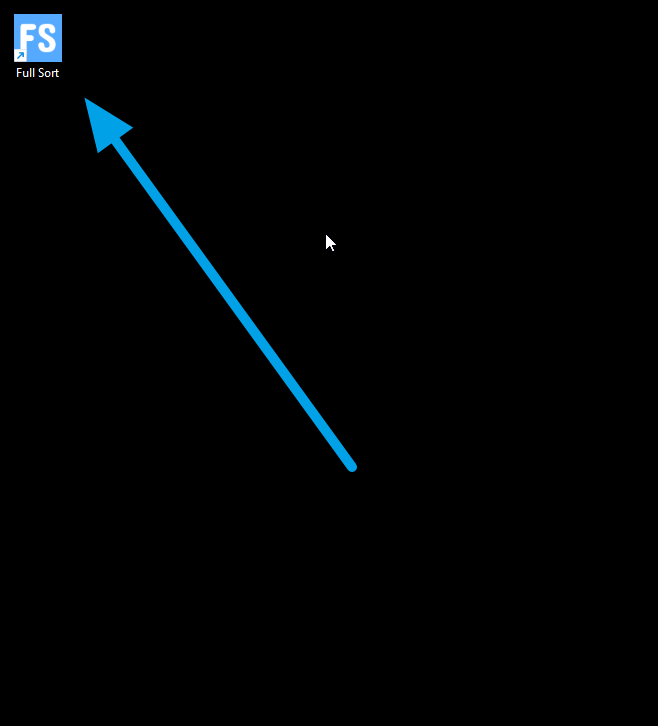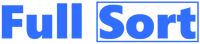Add Windows Shortcut Icon
Step 1 – Right click an empty spot on your screen
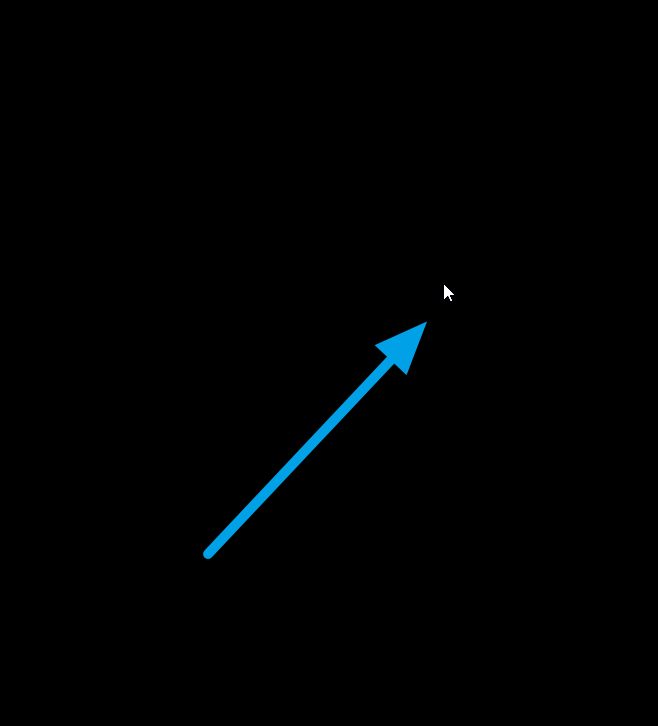
Step 2
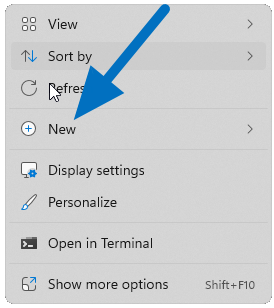
Step 3
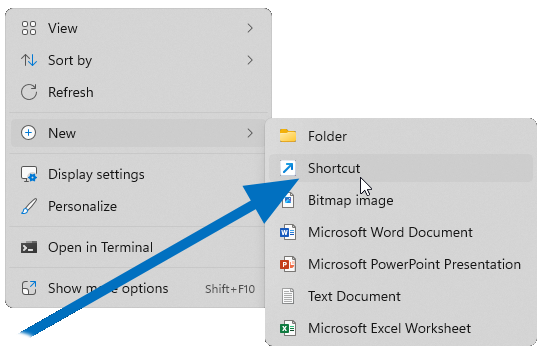
Step 4
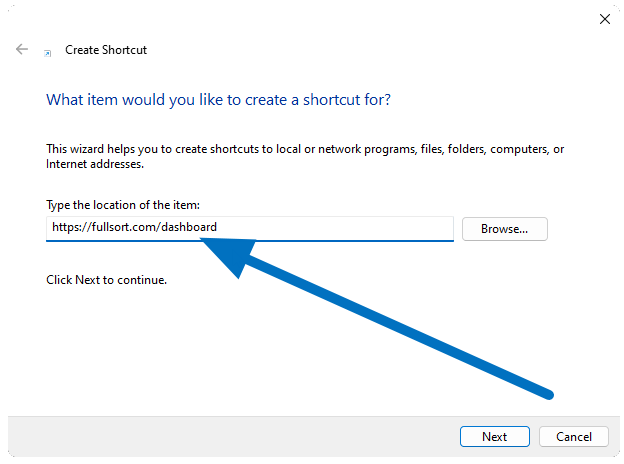
Step 5
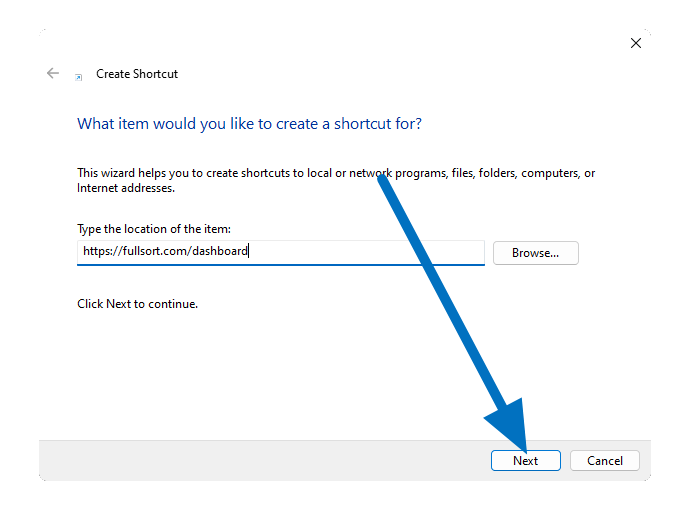
Step 6 – Type Full Sort
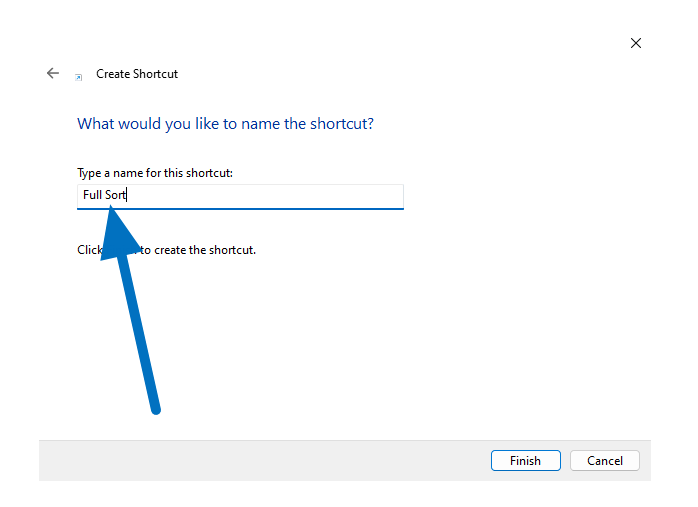
Step 7 – you can stop here! Want to add a pretty icon? Move to step 8
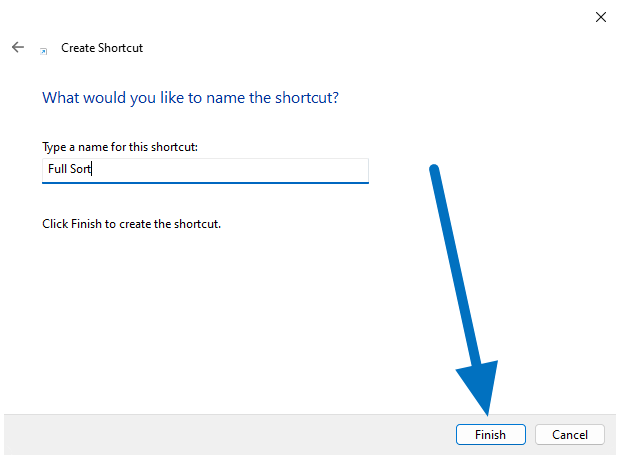
Step 8
Click on this link
Step 9 – right click your mouse and click save image as
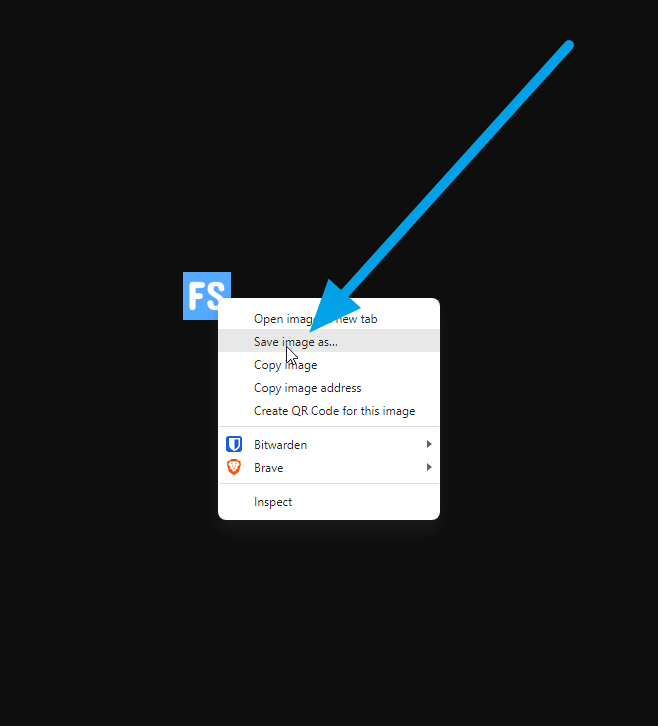
Step 10 – Save to your desktop
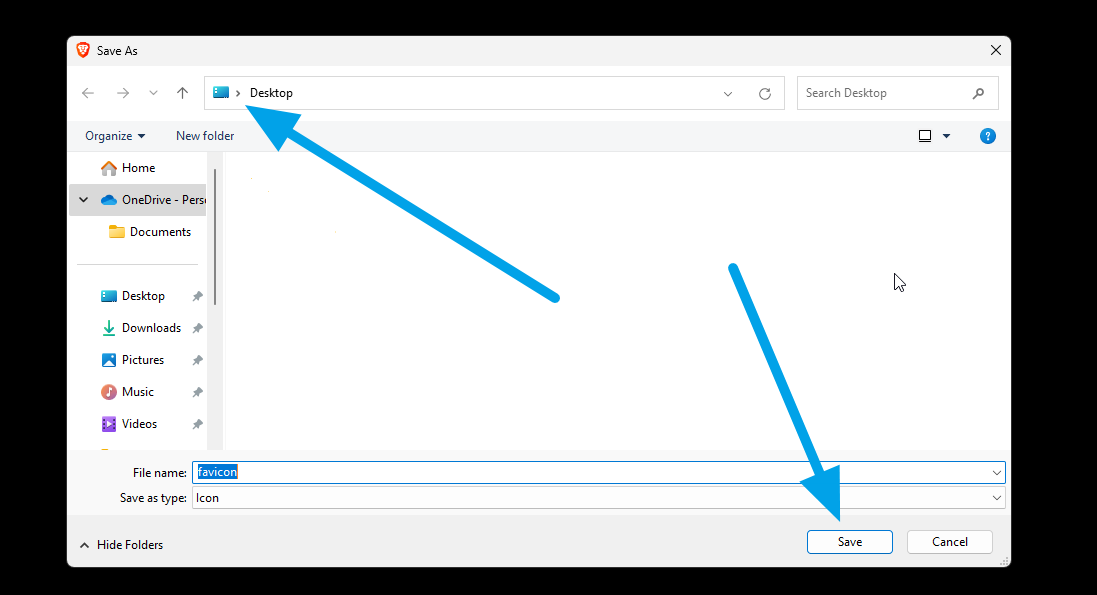
Step 11 – right click web browser icon. In this case, it’s the Chrome browser icon. Don’t right click icon you just downloaded.
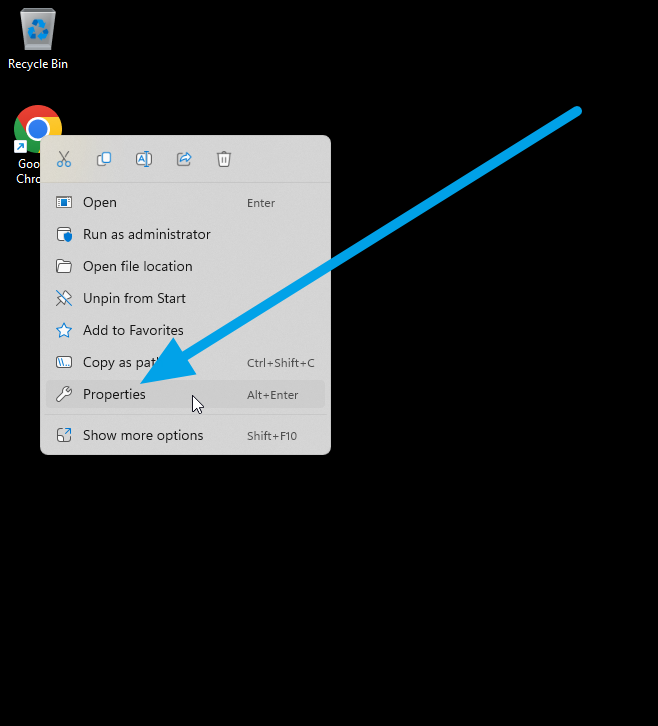
Step 12
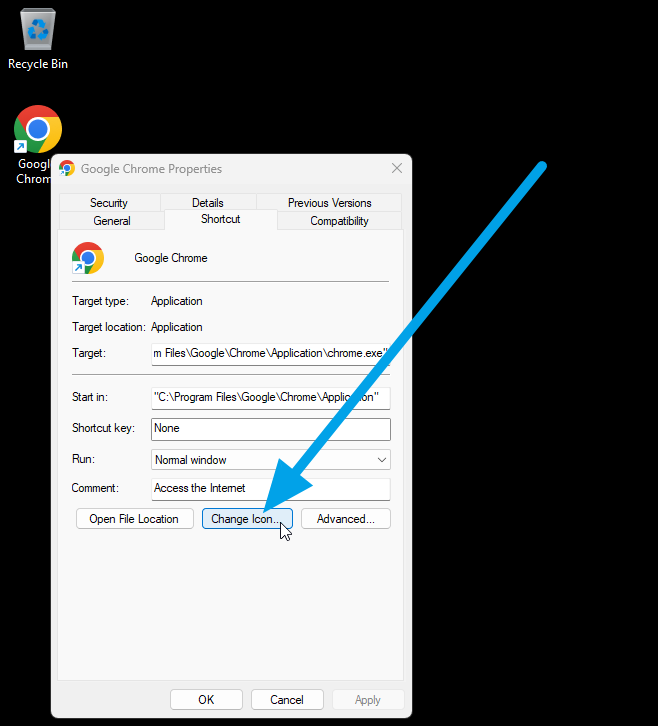
Step 13
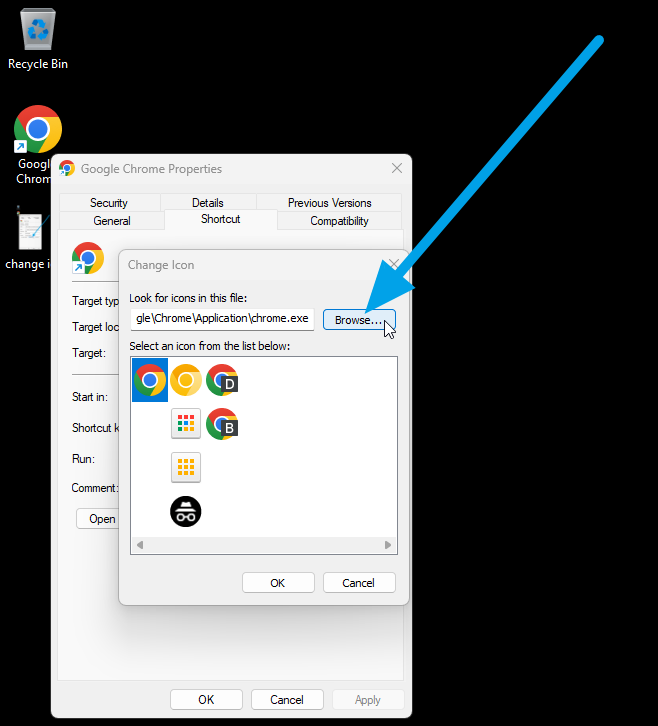
Step 14 – Click Full Sort icon then press open
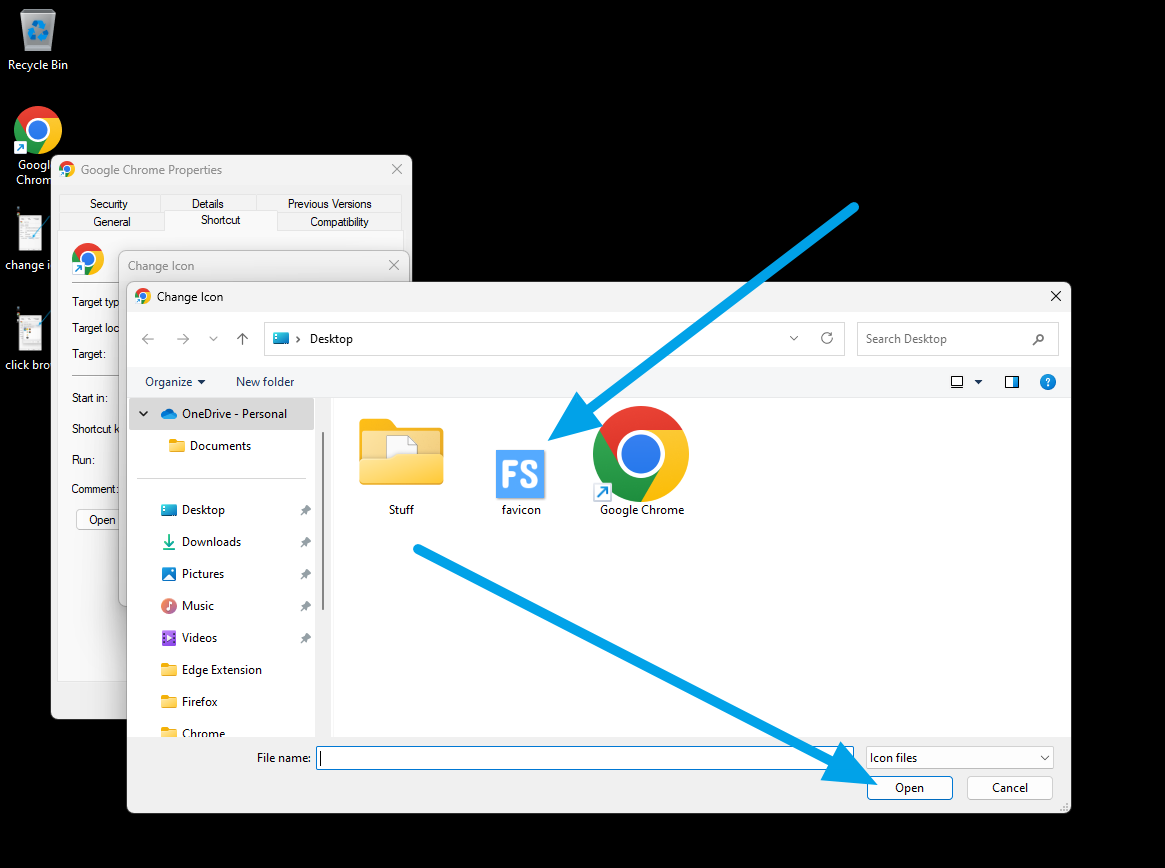
Step 15
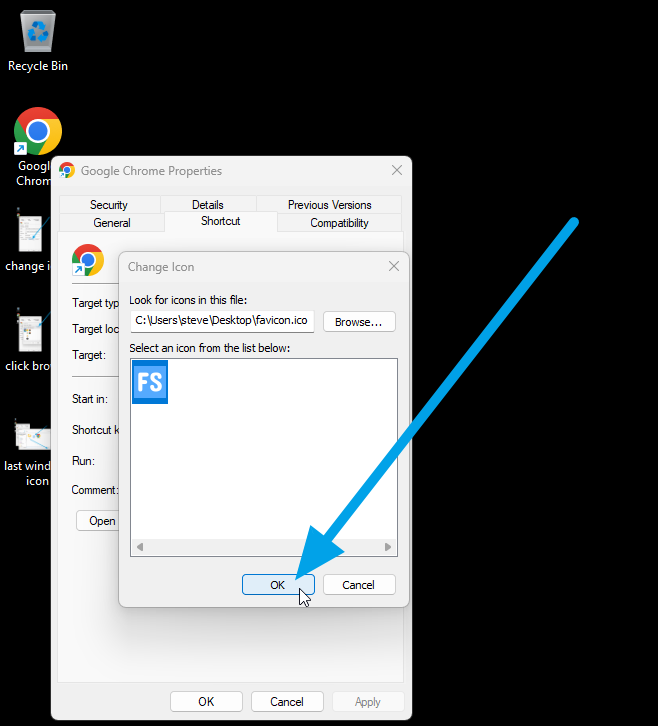
Step 16
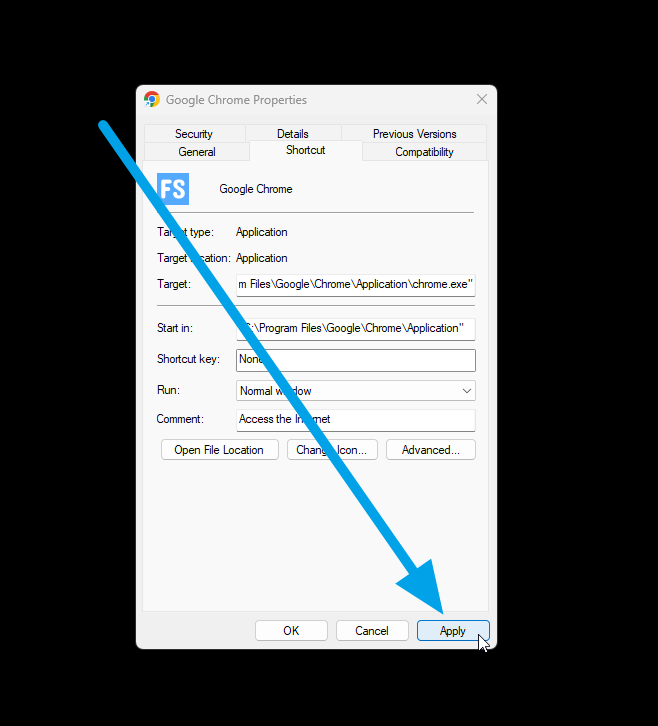
Done! You may delete your “favicon” icon.